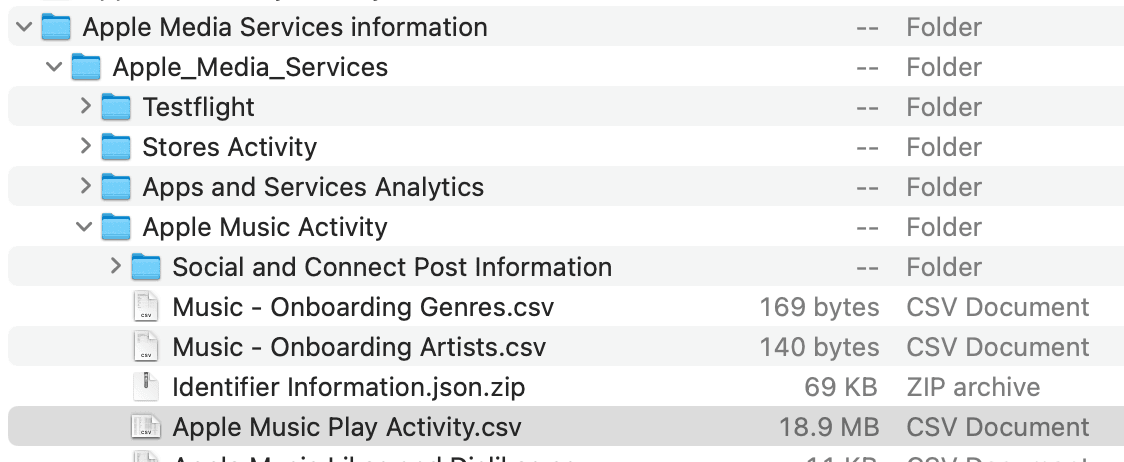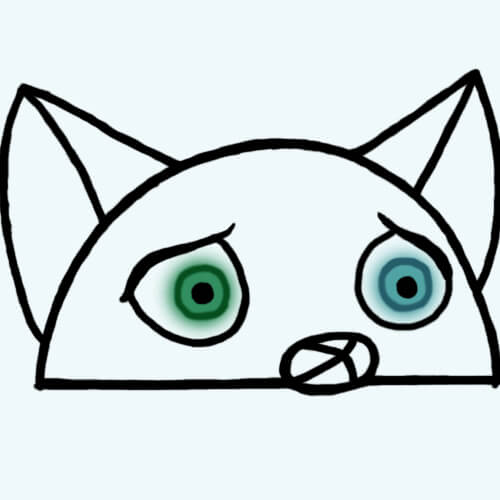Export Apple Music Activities
How to export personal data at privacy.apple.com
Login
You know, just login, privacy.apple.com.
Request Data Downloading
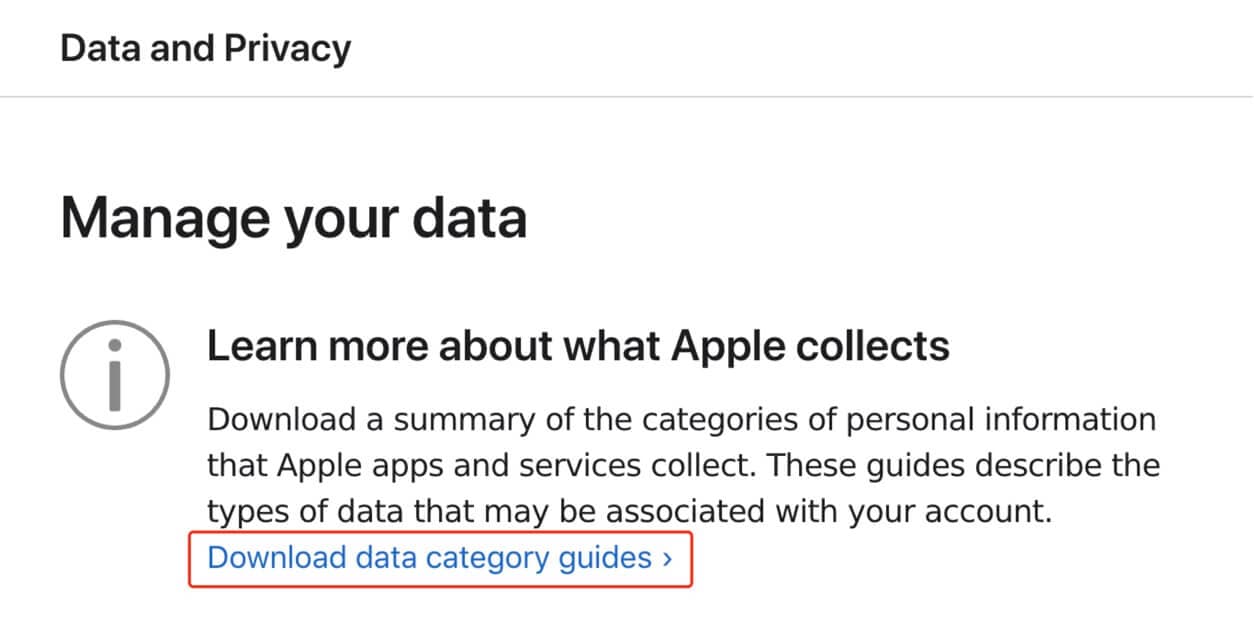
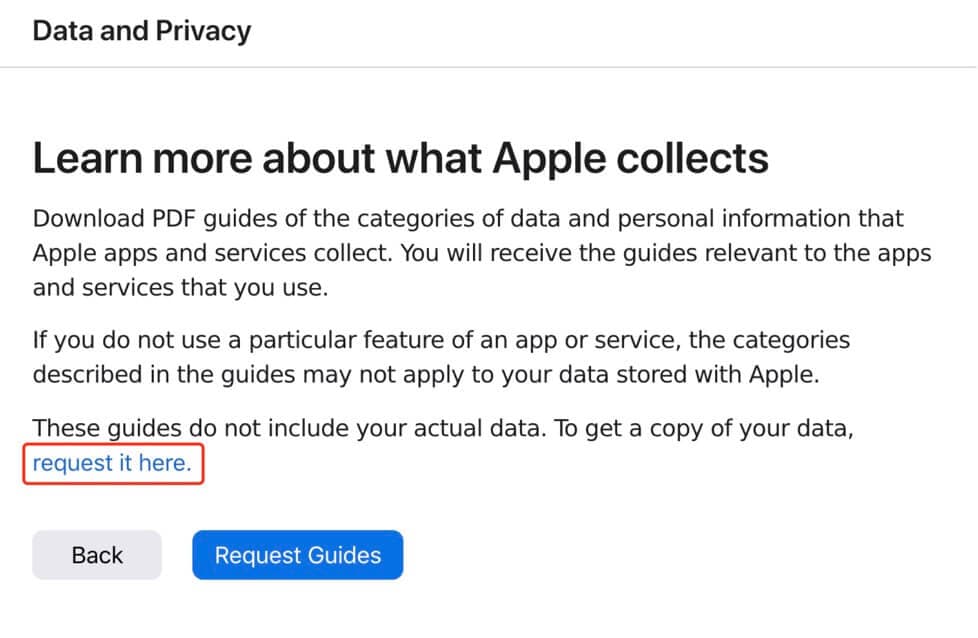
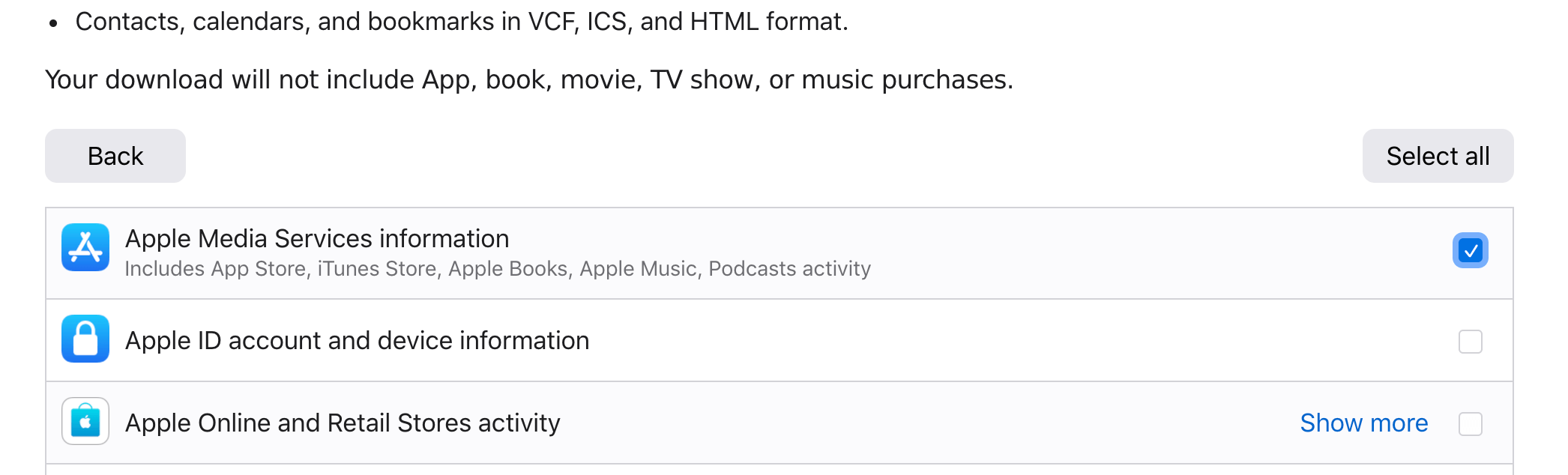
Since this is all we need, scroll to the bottom of the page and click "Continue".
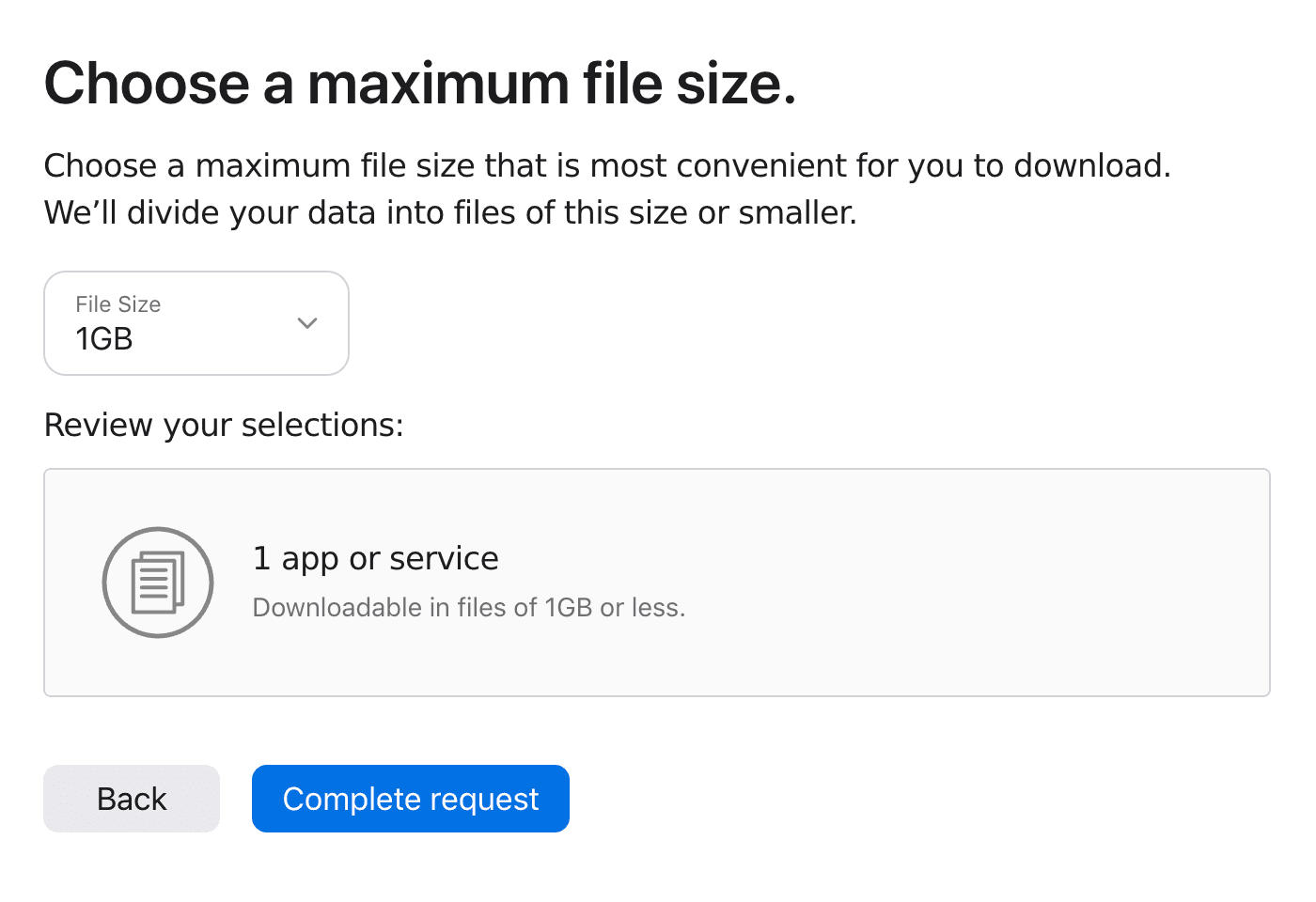
Complete and Wait
Since then the request is done, we have to wait for Apple to send the data to our mailbox.
It takes days, anyway, we have to wait.
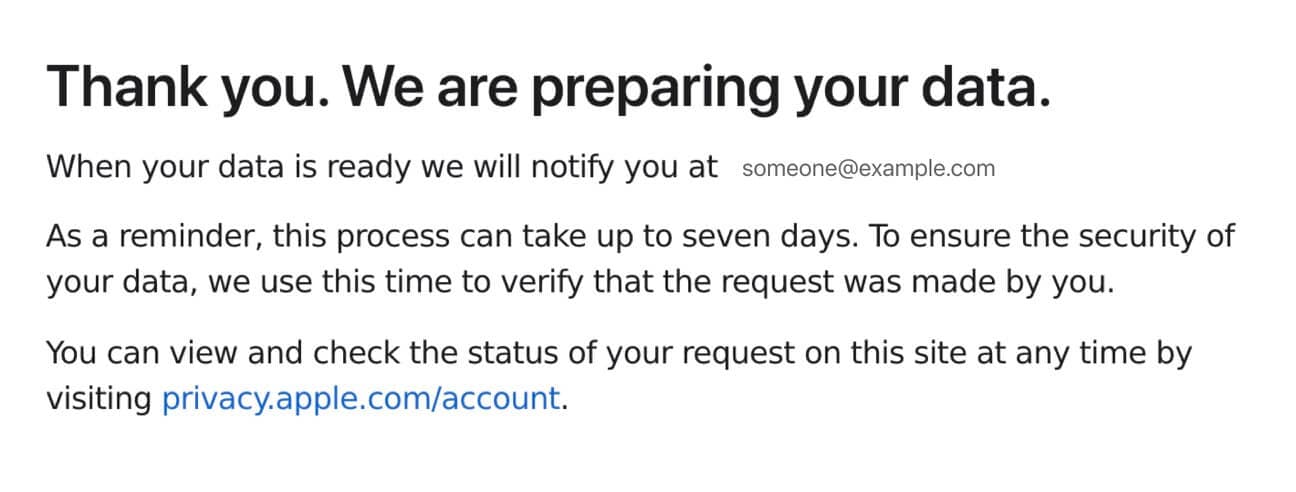
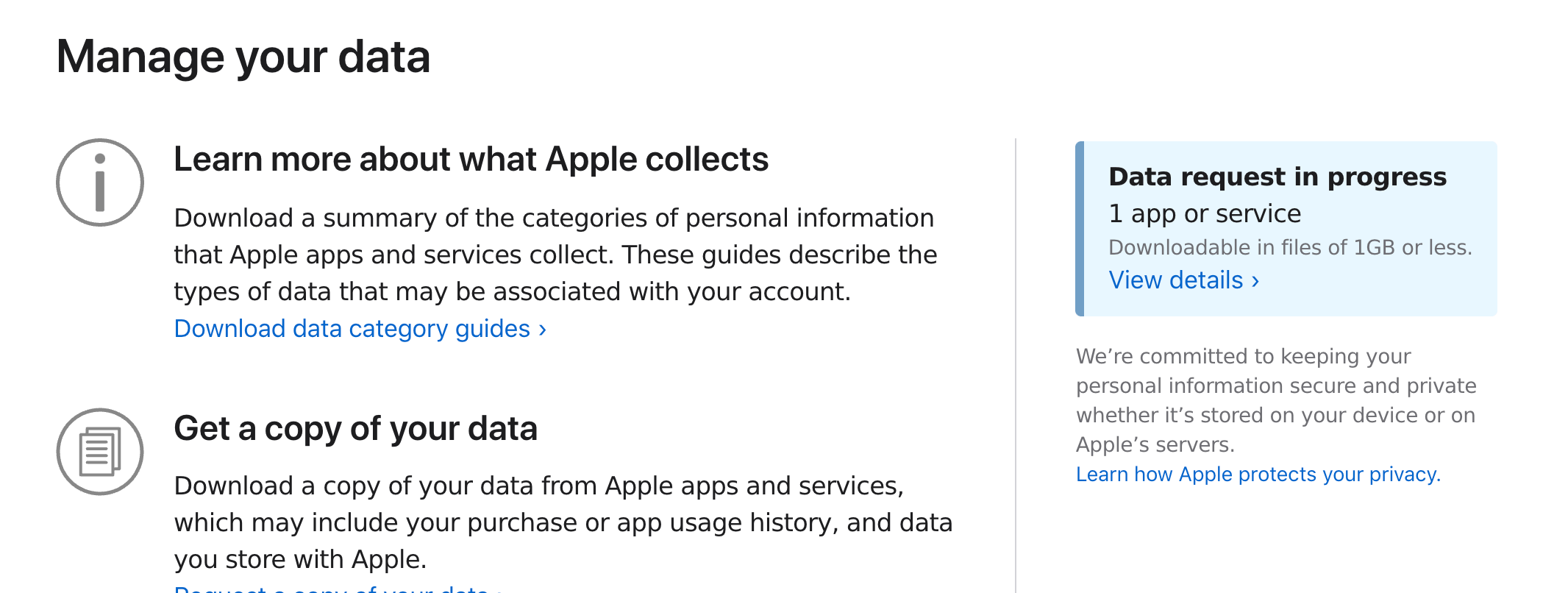
Download the Data
Time flies, finally Apple sent the email. We could download it now.
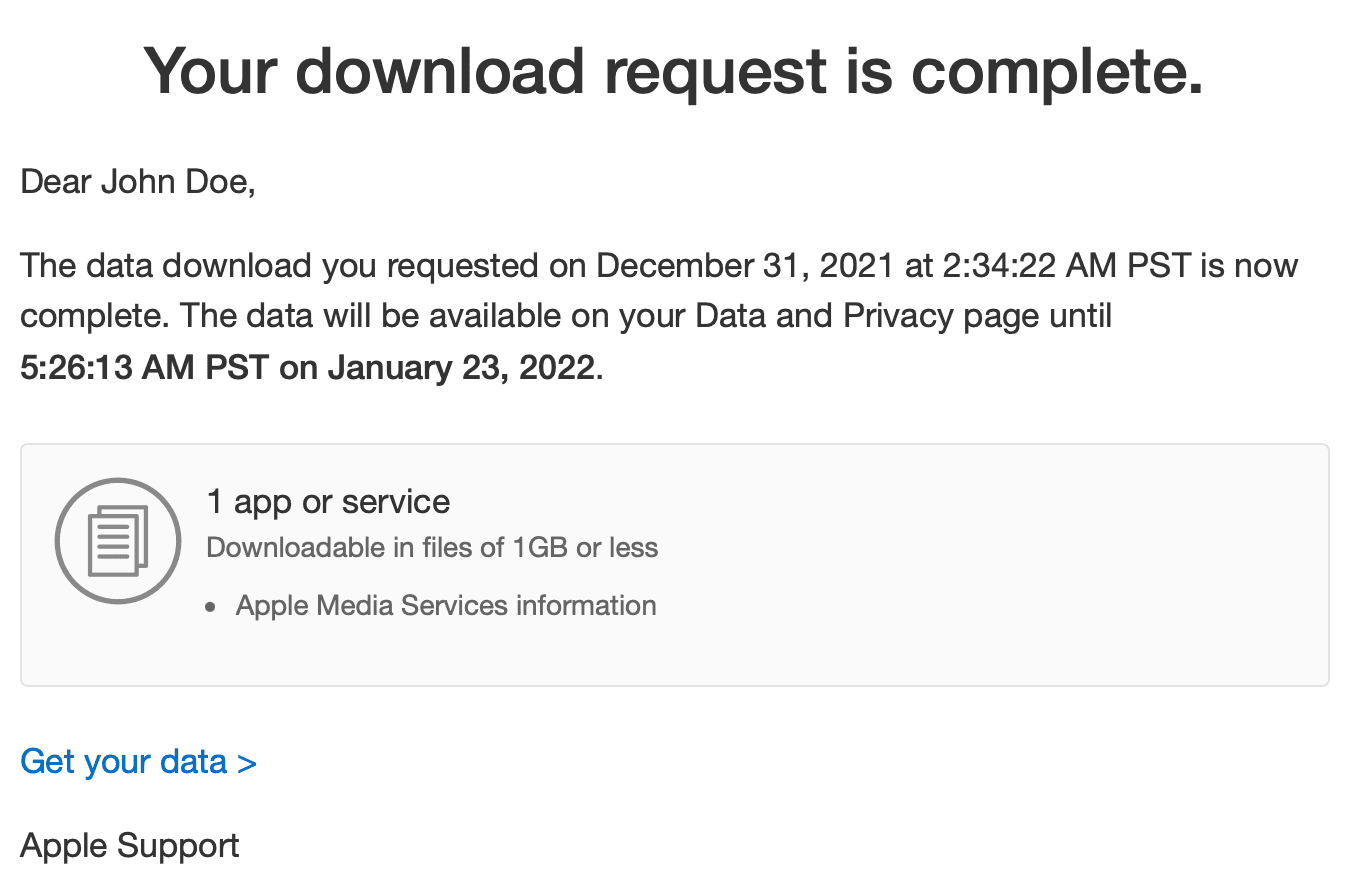
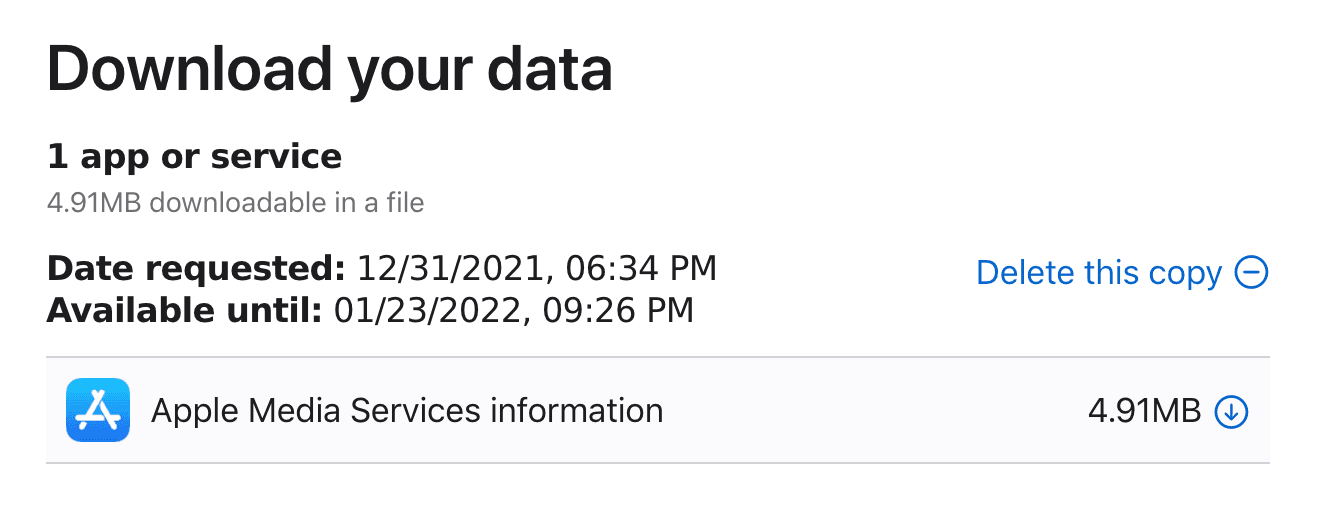
Unzip the file, and you may find it.