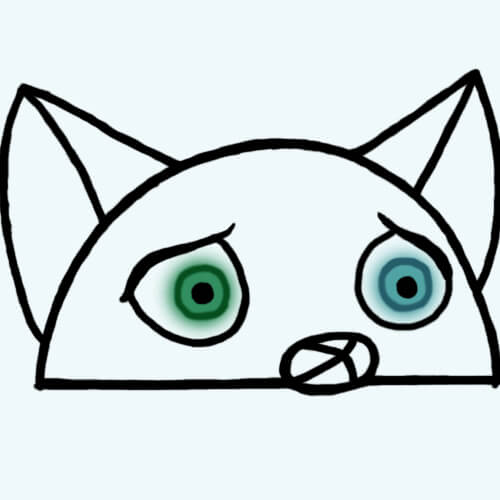How to Use Shiki in Code Pen
ESM makes life easier.
Shiki
I mentioned before that I was using Shiki to highlight code snippets in my blog. It's a great tool that uses TextMate grammars and themes, which powers VS Code.
But the problem is that it's AOT in this case, it renders code snippets on Node.js before it runs in browser. And that's also one of the biggest differences between Shiki and other libraries like PrismJS. It produces pure HTML out-of-box without any JavaScript as runtime. It suits best for static sites, that's why I chose it.
But now I want to use it in browser, more specifically, in Code Pen. I was using a Code Pen to show same example and code snippets for some components, but recently I noticed that the code snippets were not highlighted.
The Code Pen
The code to highlight is simple, it's inside a pre tag rendered by React.
<pre>{`<ds-dropdown placeholder="Language">
<span data-value="en">English</span>
<span data-value="fr">French</span>
</ds-dropdown>`}</pre>In my blog, I wrote mdx plugins to highlight code snippets. But as you can see in PR somarlyonks/somarl.com#1508, thanks for contributions from the Nuxt.js community, official @shikijs/rehype was available since then. Aside from that, Full ESM support was also added.
Which means the only thing I need to do in my Code Pen is just to import the module with import {codeToHtml} from 'https://esm.sh/shiki'. But unfortunately, the function codeToHtml is asynchronous, it's impossible to use it directly in a pre tag like
- <pre>{`<ds-dropdown placeholder="Language">
+ <pre>{codeToHtml(`<ds-dropdown placeholder="Language">
<span data-value="en">English</span>
<span data-value="fr">French</span>
- </ds-dropdown>`}</pre>
+ </ds-dropdown>`)}</pre>We may wrap it with a React component with the help of Suspense.
function Shiki ({children, lang = 'html', theme='github-light'}) {
return (
<Suspense fallback={<pre><code>{children}</code></pre>}>
<CodeToHtml lang={lang} theme={theme}>{children}</CodeToHtml>
</Suspense>
)
}
async function CodeToHtml ({children, lang, theme}) {
const html = await codeToHtml(children, {
lang,
theme,
})
return <div dangerouslySetInnerHTML={{__html: html}} />
}And all we need to do is to replace the pre tag with Shiki component. The Suspense helps show the original code snippet before the highlighted one is ready.
- <pre>{`<ds-dropdown placeholder="Language">
+ <Shiki>{`<ds-dropdown placeholder="Language">
<span data-value="en">English</span>
<span data-value="fr">French</span>
- </ds-dropdown>`}</pre>
+ </ds-dropdown>`}</Shiki>A bad news is that this snippet only works with react@canary currently, but we could useState to achieve similar effect.
function Shiki ({children, lang = 'html', theme='github-light'}) {
const [html, setHtml] = useState('')
void codeToHtml(children, {
lang,
theme,
}).then(setHtml)
if (!html) return <pre><code>{children}</code></pre>
return <div dangerouslySetInnerHTML={{__html: html}} />
}And actually Shiki supports synchronous usage since v1.16. But that's too verbose and off the topic here. It just turns out that the necessity of Suspense is doubtful in similar cases.